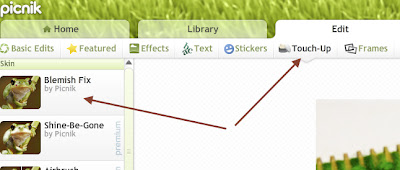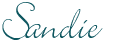Hi, I am Becka (beckarahn) and I have been an Etsy seller since 2005. I am a fiber artist and technology geek. Through the years a lot has changed at Etsy, but having great photos of your work has always been the most important thing for a successful shop. The goal of this series is to show you some common photo problems and give you ideas of how to fix those flaws in just a few steps.
Quick Tip #3: Tiny Retouching
Here's another photo scenario that happens to me once in a while. I set everything up, I took a whole bunch of great shots, the light was good and what's that? There's dust and fuzz in my photo. How did I not see that?
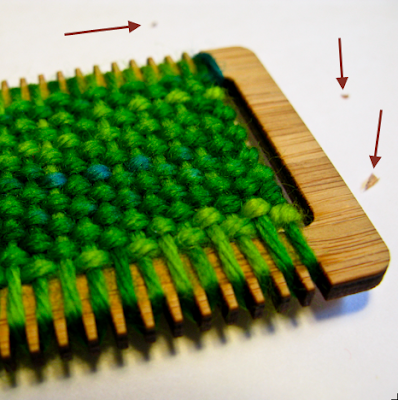
Sure, it's not the end of the world, but it does make your photos look less than fabulous and it might turn off a potential buyer. It is pretty easy to remove a few tiny blemishes without having to re-shoot your photo. This tip should work for tiny problems like dust, stray threads, a wrinkle or flaw in your background.
In Photoshop, the tool you are looking for this time is called the "spot healing brush". It looks like a bandaid in the tool palette.

Your cursor will change to a tool that looks like an open circle. You can adjust the size of that "brush" with some options that will pop up at the top of the screen. Here's how mine is set (click the image to see it larger.)

Place the circle cursor over your dust spot and click. It will briefly darken that area and then it should make the dust spot disappear. You can also "paint" with the spot healing brush if you have something larger than a tiny spot (like a dog hair) by clicking and dragging it. Here's "before":
 Here's the "after". Be sure to save this new corrected photo.
Here's the "after". Be sure to save this new corrected photo. This tool is going to work best for tiny corrections. Remember, you don't want to spend 30 minutes working on your photo in Photoshop when it could be quicker to just shoot another photo.
This tool is going to work best for tiny corrections. Remember, you don't want to spend 30 minutes working on your photo in Photoshop when it could be quicker to just shoot another photo.(*The screen shots for this tutorial are from a Mac using Photoshop CS3. Other versions of Photoshop will have the same tool, but the menus might look slightly different.)
What if you don’t have Photoshop? Once again, look for a tool using your favorite software that is called "Spot Remover" or "Retouch" or "Blemish Fix". Here's what it looks like using Picnik: